Introduction to SQL
SQL stands for Structured Query Language, a powerful domain-specific language designed for manipulating and managing relational database systems. SQL serves as the communication layer between a database and the application using the database.
Databases store data in tables (structured rows and columns), and SQL provides commands to interact with these tables. It’s widely used by developers, data analysts, and data scientists to:
1. Retrieve specific subsets of data from a database.
2. Insert new records into a database.
3. Modify or delete existing records as needed.
4. Create and manage database structures.
SQL commands
- Data Definition Language (DDL)
- Data Manipulation Language (DML)
- Data Control Language (DCL)
- Transaction Control Language (TCL)
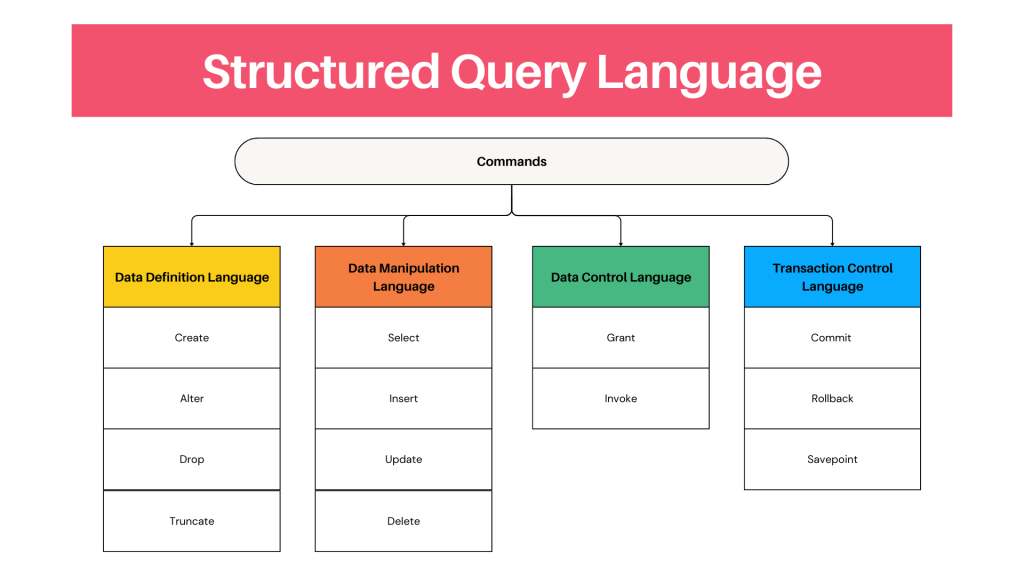
Data Definition Language (DDL)
DDL (Data Definition Language) is a subset of SQL used to define, manage, and modify database structures or schemas. It focuses on creating, altering, and deleting database objects like tables, indexes, views, and schemas. DDL commands define how data is stored and organized.
Uses of DDL
Data Definition Language (DDL)
DDL (Data Definition Language) is a subset of SQL used to define and manage the structure of a database schema. It allows users to create, modify, and delete database objects such as tables, views, indexes, and schemas. DDL ensures database integrity by setting constraints, defining relationships, and establishing data types and storage properties. Unlike DML (Data Manipulation Language), which focuses on data, DDL deals with the structure and organization of database objects.
Uses of DDL
- Create Tables: Define new tables and their fields with
CREATE TABLE. - Alter Table Structure: Modify columns using
ALTER TABLE. - Delete Tables: Remove tables using
DROP TABLE. - Empty Data: Use
TRUNCATE TABLEto remove all data while retaining the table structure. - Define Indexes: Improve performance using
CREATE INDEX. - Create Views: Establish virtual tables with
CREATE VIEW. - Set Constraints: Define primary keys, foreign keys, and unique constraints.
- Manage Schemas: Organize database objects with
CREATE SCHEMA.
DDL defines and maintains database architecture, ensuring consistency and efficient storage management.
Data Control Language
DCL (Data Control Language) is a subset of SQL used to control access and permissions within a database. It focuses on defining user privileges and ensuring database security by managing who can access, modify, or execute certain database operations. DCL commands are essential for maintaining database integrity and restricting unauthorized access. The two main DCL commands are GRANT and REVOKE. They enable database administrators to assign and remove permissions for users or roles, ensuring proper access control.
Uses of DCL
- Grant Permissions: Use
GRANTto provide specific user access. - Revoke Permissions: Remove access using
REVOKE. - Secure Sensitive Data: Limit access to sensitive database information.
- Manage User Roles: Assign roles with appropriate access levels.
- Control Operations: Restrict table modifications, queries, and other actions.
- Ensure Database Security: Protect data by controlling user privileges.
DCL ensures that only authorized users can perform specific database operations, maintaining data security and integrity.
Transaction Control Language
TCL (Transaction Control Language) is a subset of SQL used to manage transactions within a database system. A transaction is a sequence of database operations that must all succeed or fail together to maintain data integrity. TCL commands ensure the consistency, reliability, and error recovery of these transactions. It allows users to control the transaction's behavior by committing changes, rolling them back in case of errors, or setting intermediate savepoints. TCL plays a vital role in managing ACID properties—Atomicity, Consistency, Isolation, and Durability—to ensure accurate and safe database operations.
Uses of TCL
- Commit Changes: Save transaction changes using
COMMIT. - Rollback Transactions: Undo changes using
ROLLBACK. - Savepoint: Create rollback points with
SAVEPOINT. - Set Transaction Properties: Configure isolation levels using
SET TRANSACTION. - Handle Errors: Recover data during failures.
- Ensure Data Integrity: Maintain consistency with multi-step operations.
- Support Concurrent Transactions: Manage isolation in multi-user environments.
TCL ensures database transactions run smoothly, maintaining reliability and data accuracy.
Summary of SQL Categories
| Category | Purpose | Examples of Commands |
|---|---|---|
| Data Query Language (DQL) | Retrieving data | SELECT |
| Data Manipulation Language (DML) | Adding, updating, and deleting data | INSERT, UPDATE, DELETE |
| Data Definition Language (DDL) | Creating, altering, and removing tables | CREATE TABLE, ALTER TABLE, DROP TABLE |
| Data Control Language (DCL) | Managing permissions & roles | GRANT, REVOKE |
| Transaction Control Language (TCL) | Managing database transactions | COMMIT, ROLLBACK, SAVEPOINT |
| Analytical Functions | Performing data analysis | SUM, AVG, ROW_NUMBER(), RANK() |
| Schema Management | Creating database schemas | CREATE SCHEMA, DROP SCHEMA |
| Procedural Language | Advanced programming in RDBMS systems | PL/pgSQL, T-SQL, PL/SQL |
These categories collectively give structure to database operations, ensuring SQL users can categorize tasks into querying, modifying, creating, or securing database data. Let me know if you’d like to explore any of these categories in more detail! 🚀
Conclusion
SQL is a powerful, versatile, and essential tool for database management, analysis, and application development. Understanding the different SQL categories, commands, and advanced concepts like joins, indexing, and transactions allows you to manage data efficiently.
Mastering SQL takes time, practice, and real-world application. Start exploring SQL by practicing commands and leveraging databases for data management, querying, and analysis.

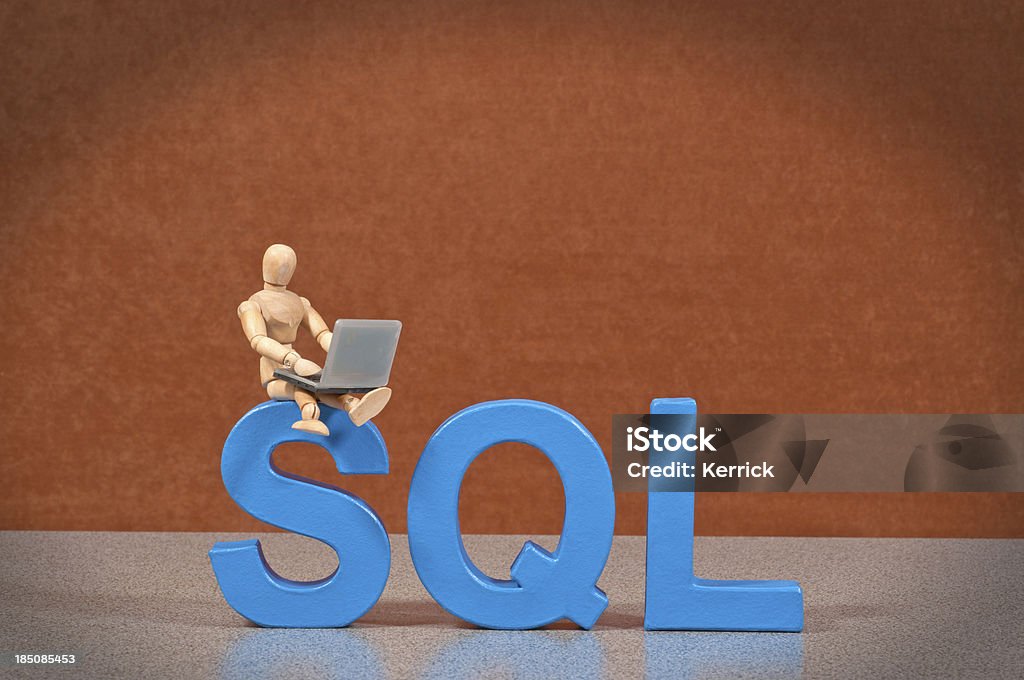
USEFUL CONTENT